
Introduction Predictive Analytics in Power BI
In the modern business landscape, staying ahead of the competition requires more than just understanding past performance. It involves anticipating future trends and making informed decisions based on predictive insights. Predictive analytics, a powerful branch of advanced analytics, enables organizations to forecast future outcomes based on historical data and statistical techniques. Power BI, Microsoft’s leading business intelligence tool, offers robust capabilities for integrating predictive analytics into your data analysis processes. This guide explores how to harness predictive analytics in Power BI, offering a step-by-step approach to implementing and utilizing predictive models effectively.
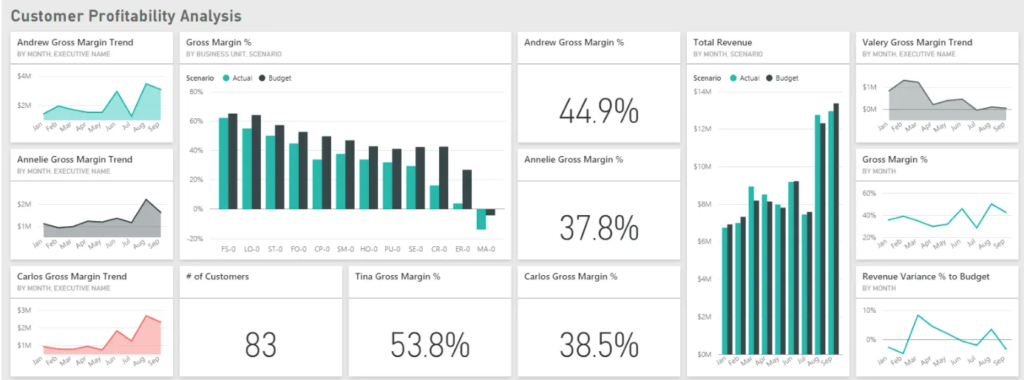
What is Predictive Analytics?
Predictive analytics is the process of using historical data, statistical algorithms, and machine learning techniques to identify patterns and predict future outcomes. Unlike descriptive analytics, which summarizes past data, and diagnostic analytics, which explains why something happened, predictive analytics focuses on forecasting what is likely to occur in the future.
Key Components of Predictive Analytics:
- Historical Data: The foundation of predictive analytics lies in historical data. This data provides the context and patterns needed for making predictions about future events. Historical data can come from various sources, including sales records, customer interactions, and operational metrics.
- Statistical Algorithms: Predictive analytics employs statistical algorithms to analyze historical data and identify relationships between variables. Common techniques include regression analysis, which examines the relationship between dependent and independent variables, and time series analysis, which forecasts future values based on historical trends.
- Machine Learning Models: Advanced predictive analytics often involves machine learning models that can learn from data and improve predictions over time. These models include decision trees, neural networks, and ensemble methods, each offering unique advantages for different types of predictive tasks.
Getting Started with Predictive Analytics in Power BI
Power BI provides several features and tools for implementing predictive analytics, allowing users to create forecasts, build predictive models, and visualize future trends. Here’s a comprehensive guide to getting started:
Data Preparation:
Before applying predictive analytics, it is crucial to prepare your data. Proper data preparation ensures that your analysis is accurate and reliable.
- Data Cleansing: Clean your data by removing duplicates, handling missing values, and correcting errors. Data cleansing helps prevent inaccuracies that could affect your predictions.
- Data Transformation: Transform your data into a suitable format for analysis. This may involve aggregating data, creating calculated columns, or normalizing variables to ensure consistency and comparability.
- Data Integration: Integrate data from multiple sources to provide a comprehensive view. Power BI supports integration with various data sources, including databases, spreadsheets, and cloud services. Combining data from different sources can enhance the accuracy of your predictive models.
Using Built-in Power BI Features:
Power BI includes several built-in features that facilitate predictive analytics:
- Forecasting in Power BI: Power BI’s forecasting feature enables users to predict future values based on historical data. This is particularly useful for time series data, such as sales trends or website traffic.
How to Use Forecasting:
- Add a time-based visual, such as a line chart, to your report.
- In the visual’s analytics pane, select the “Forecast” option.
- Configure the forecasting settings, including the forecast length and confidence interval. Power BI will generate a forecast based on your historical data and display it on the visual.
Interpreting Forecast Results:
- Forecasting results are presented as a line on the visual, with shaded areas representing the confidence interval. The confidence interval indicates the range within which the actual future values are expected to fall. Understanding these results helps in assessing the reliability of your predictions.
Trend Analysis:
Power BI’s trend lines help identify patterns and trends in your data, making it easier to project future trends.
How to Apply Trend Analysis:
- Add a line or scatter plot to your report.
- Use the “Analytics” pane to add a trend line or exponential trend line to the visual.
- Customize the trend line to fit your data, adjusting parameters such as line color and thickness.
Benefits of Trend Analysis
Trend analysis helps visualize long-term patterns and identify seasonal variations, which can be crucial for making informed decisions and planning.
Implementing Predictive Models with Power Query and DAX:
For more advanced predictive analytics, Power BI allows the use of Power Query and Data Analysis Expressions (DAX) to create custom models and calculations.
Power Query:
Power Query enables you to preprocess data and create custom calculations that can be used in predictive modeling. For instance, you can calculate rolling averages, moving medians, or lagged variables to enhance your analysis.
- Creating Custom Calculations: Use Power Query’s data transformation capabilities to create custom columns and measures that support your predictive models. For example, calculating a rolling average can help smooth out fluctuations and highlight underlying trends.
DAX Calculations:
Implement DAX formulas to create complex calculations and measures that enhance your predictive analytics.
Examples of DAX Formulas:
- Growth Rate Calculation: Use DAX to calculate growth rates, which can be useful for forecasting future values based on past performance.
- Seasonality Effects: Incorporate seasonal adjustments into your models by using DAX to account for recurring patterns in your data.
Integrating R and Python Scripts:
For advanced predictive analytics, Power BI supports the integration of R and Python scripts, allowing you to leverage sophisticated machine learning models and algorithms.
- Using R Scripts: Power BI’s support for R scripts enables you to use R libraries for statistical analysis and machine learning.
How to Use R Scripts:
- Install R and the necessary libraries on your machine.
- In Power BI Desktop, use the “R Script” visual to run R code and import the results into your report.
- Customize the R script to perform tasks such as regression analysis, clustering, or time series forecasting.
Benefits of R Integration:
R’s extensive library of statistical and machine learning packages allows for advanced analysis and model building that may not be available through Power BI’s built-in features.
Using Python Scripts
Similarly, you can use Python scripts to apply machine learning models and advanced analytics in Power BI.
How to Use Python Scripts:
- Install Python and the required libraries, such as Pandas, NumPy, and Scikit-learn.
- Use the “Python Script” visual in Power BI to run Python code and integrate the output into your dashboard.
- Leverage Python’s capabilities for tasks such as classification, regression, and clustering.
Advantages of Python Integration
Python offers a wide range of machine learning libraries and tools, providing flexibility and advanced functionality for predictive analytics.
Advanced Techniques in Predictive Analytics
Time Series Forecasting:
Time series forecasting is crucial for predicting future values based on historical data with trends and seasonality.
ARIMA Models
AutoRegressive Integrated Moving Average (ARIMA) models are used for time series forecasting by capturing both trends and seasonal patterns.
How to Implement ARIMA:
- Use statistical software or Python/R libraries to fit ARIMA models to your time series data.
- Evaluate the model’s performance using metrics such as Mean Absolute Error (MAE) and Root Mean Squared Error (RMSE).
- Integrate the forecast results into Power BI for visualization and analysis.
Seasonal Decomposition:
Decompose time series data into seasonal, trend, and residual components for more accurate forecasting.
Applying Seasonal Decomposition:
- Use Python/R libraries to decompose the time series data.
- Visualize the decomposed components in Power BI to understand underlying patterns and make informed predictions.
Classification and Regression Models:
Classification and regression models are used to predict categorical outcomes or continuous values based on historical data.
Classification:
Predict categorical outcomes, such as customer churn or fraud detection. Techniques include logistic regression, decision trees, and support vector machines.
Building Classification Models
- Prepare training and testing datasets.
- Train the classification model using historical data.
- Evaluate the model’s performance using metrics such as accuracy, precision, and recall.
Regression:
Predict continuous values, such as sales revenue or demand forecasting. Techniques include linear regression, polynomial regression, and Ridge/Lasso regression.
Developing Regression Models:
- Create features and target variables based on historical data.
- Train the regression model and assess its performance using metrics such as R-squared and RMSE.
- Integrate regression results into Power BI for visualization and decision-making.
Ensemble Methods
Ensemble methods combine multiple models to improve prediction accuracy and robustness.
Random Forests
An ensemble method that combines multiple decision trees to enhance prediction accuracy and handle complex datasets.
Using Random Forests
- Train multiple decision trees on different subsets of the data.
- Aggregate the predictions from individual trees to obtain the final result.
- Visualize the ensemble results in Power BI.
Gradient Boosting Machines (GBM)
An ensemble technique that builds models sequentially, with each model correcting the errors of the previous one.
Implementing GBM:
- Train models sequentially, using the residuals of previous models as input.
- Combine the predictions to achieve better accuracy.
- Display GBM results in Power BI for actionable insights.
Model Evaluation and Validation:
Evaluating and validating predictive models ensures their accuracy and reliability.
Cross-Validation:
Split data into training and testing sets to evaluate model performance and avoid overfitting.
How to Perform Cross-Validation:
- Divide the dataset into k-folds.
- Train the model on k-1 folds and test it on the remaining fold.
- Repeat the process for all folds and average the results.
Performance Metrics
Use metrics such as MAE, RMSE, and R-squared to assess model accuracy and effectiveness.
Evaluating Metrics
- Analyze performance metrics to identify the best-performing models.
- Use these metrics to compare different predictive models and select the most suitable one.
Best Practices for Predictive Analytics in Power BI
Continuously Update Models
Predictive models should be regularly updated to reflect new data and changing trends. Monitor model performance and retrain models as needed to ensure accuracy.
- Model Monitoring: Implement processes to track model performance over time and detect any degradation in accuracy.
- Retraining Models: Periodically update models with new data to maintain their relevance and accuracy.
Communicate Insights Effectively:
Ensure that predictive insights are communicated clearly through well-designed visualizations and dashboards. Use interactive elements to allow users to explore predictions and scenarios.
- Effective Visualization: Use charts, graphs, and dashboards to present predictive insights in a clear and actionable manner.
- Interactive Features: Incorporate slicers, filters, and drill-through capabilities to enable users to interact with the data and explore different scenarios.
Address Data Quality Issues:
High-quality data is essential for accurate predictions. Address data quality issues, such as missing values, outliers, and inconsistencies, to improve model performance.
- Data Validation: Implement processes to validate data accuracy and completeness.
- Handling Outliers: Identify and address outliers that may skew predictive results.
Collaborate with Stakeholders
Work closely with stakeholders to understand their needs and ensure that predictive models provide actionable insights. Incorporate feedback to refine models and dashboards.
- Stakeholder Engagement: Regularly engage with stakeholders to gather requirements and ensure that predictive analytics meets their needs.
- Feedback Integration: Use stakeholder feedback to improve models and visualizations.
Conclusion
Predictive analytics in Power BI provides powerful tools and techniques for forecasting future trends and making informed decisions. By leveraging Power BI’s built-in features, integrating advanced analytics techniques, and applying best practices, organizations can unlock valuable insights and drive strategic business outcomes. Whether you are forecasting sales trends, predicting customer behavior, or analyzing operational metrics, Power BI’s predictive analytics capabilities offer the tools needed to turn data into actionable insights.
Call to Action: Ready to harness the power of predictive analytics for your business? Discover our business intelligence & data analytics services and learn how we can help you leverage predictive analytics to transform your data into strategic advantages.







