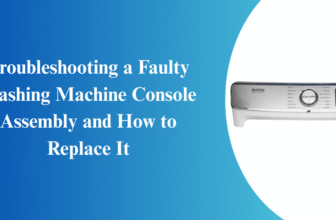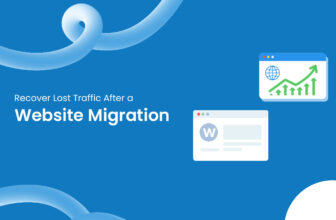In the landscape of Salesforce Public Cloud, managing user roles and permissions is pivotal for ensuring data security, operational efficiency, and effective access control. Salesforce provides a robust framework for defining who can see what within the Salesforce environment, which is especially crucial for applications like Salesforce Field Service Management (FSM). This article delves into the intricacies of Salesforce Public Cloud user roles and permissions, highlighting their impact on Salesforce FSM and emphasizing the critical role of Salesforce partners and consultants in optimizing these settings.
Understanding Salesforce User Roles and Permissions
Salesforce user roles and permissions determine what users can and cannot do within the Salesforce environment. Roles define the level of access to data and functionality, while permissions dictate specific actions users can perform. Together, they ensure that the right people have the right access to the right information, enhancing security and operational efficiency.
Key Components of User Roles
- Roles
Roles in Salesforce define the hierarchy and access levels within an organization. They are used to control data visibility and sharing. For example, a user in a higher role might have access to more data than a user in a lower role. Roles are typically structured in a hierarchical manner, allowing for cascading access rights.
- Profiles
Profiles define the permissions and settings for users. They include settings for object-level permissions, field-level security, and user permissions. Profiles determine what users can see and do within Salesforce, such as read, edit, create, and delete permissions.
- Permissions Sets
Permissions sets are used to grant additional permissions to users beyond what is defined in their profiles. They are flexible and can be assigned to multiple users, making them ideal for granting temporary or specific access rights.
- Sharing Rules
Sharing rules are used to extend the data access permissions of users beyond their roles. They define how records can be shared with users who do not have access by default. Sharing rules ensure that the right data is accessible to the right users, enhancing collaboration and information flow.
Importance of User Roles and Permissions in Salesforce Field Service Management
Salesforce Field Service Management (FSM) relies heavily on precise and secure user roles and permissions to optimize field operations, scheduling, and service delivery. Effective management of these roles and permissions ensures that field service teams have the right access to the data and tools they need to perform their tasks efficiently.
Key Considerations for FSM Roles and Permissions
- Role Hierarchy and Data Visibility
Defining a clear role hierarchy is crucial for managing data visibility in Salesforce FSM. Roles should be structured to reflect the organizational hierarchy, ensuring that users have appropriate access to customer data, service records, and scheduling information. This helps maintain data integrity and supports efficient service operations.
- Granular Permissions Control
Granular control over permissions is essential for FSM operations. Specific permissions should be assigned to users based on their roles, ensuring they can perform necessary tasks without compromising data security. For instance, field technicians might need permissions to view and update service orders, while supervisors might need broader access to manage scheduling and resource allocation.
- Temporary and Project-Based Permissions
In some cases, FSM operations may require temporary or project-based access to specific data or features. Permissions sets can be used to grant these temporary permissions, allowing users to access additional functionality or data needed for specific tasks without altering their standard permissions.
The Role of Salesforce Partners in Managing User Roles and Permissions
Salesforce partners play a vital role in helping organizations define and manage user roles and permissions effectively. These partners provide expertise in setting up and optimizing roles and permissions, ensuring that Salesforce environments are secure, compliant, and aligned with business needs.
Salesforce Partners in Australia
Salesforce partners in Australia offer specialized knowledge and support tailored to the local market. They help businesses design and implement user roles and permissions strategies that align with Australian regulations and industry best practices. Their expertise ensures that Salesforce FSM systems are configured to support efficient and secure field service operations.
Best Practices from the Best Salesforce Consultants
The best Salesforce consultants offer comprehensive support for managing user roles and permissions, including:
- Role and Permission Design
Consultants assist organizations in designing effective user roles and permissions structures that align with business processes and security requirements. They help define role hierarchies, profile settings, and sharing rules to ensure appropriate data access and security.
- Security Audits and Compliance
Consultants perform security audits to assess the effectiveness of existing roles and permissions. They identify potential security gaps and recommend improvements to ensure compliance with industry standards and regulations. Regular audits help maintain the integrity and security of the Salesforce environment.
- Training and Support
Best Salesforce consultants provide training and support to help users understand and manage their roles and permissions effectively. They offer guidance on best practices for role-based access control and permissions management, ensuring that users can navigate the Salesforce environment confidently and securely.
Success Stories in Roles and Permissions Optimization
Telecommunications Firm’s Role Hierarchy Enhancement
A leading telecommunications firm optimized its Salesforce FSM role hierarchy to enhance data visibility and security. By restructuring roles and configuring granular permissions, the firm improved data access control for field service teams. This optimization led to better scheduling accuracy, improved resource allocation, and enhanced service delivery.
Retailer’s Permissions Management
A major retailer worked with Salesforce consultants to streamline its FSM permissions management. By implementing a tailored permissions strategy, the retailer ensured that field technicians had the appropriate access to service records and scheduling tools. The improved permissions management enhanced operational efficiency and reduced the risk of data breaches.
Manufacturing Firm’s Data Security Improvement
A manufacturing firm collaborated with Salesforce partners to enhance its FSM data security through role and permissions optimization. By refining role hierarchies and implementing strict field-level security settings, the firm improved data protection and compliance with industry standards. The enhanced security measures supported safer and more efficient field service operations.
Conclusion
Salesforce Public Cloud’s user roles and permissions are essential for maintaining data security, operational efficiency, and effective access control, particularly in Salesforce Field Service Management. By focusing on role hierarchy, granular permissions control, and security best practices, organizations can ensure that their Salesforce FSM systems are secure, compliant, and optimized for field operations. Salesforce partners, including those in Australia, play a crucial role in helping businesses define and manage roles and permissions effectively, providing expert guidance and support. By leveraging the expertise of the best Salesforce consultants, businesses can optimize their roles and permissions strategies, enhancing service delivery, safeguarding data, and achieving lasting success in their Salesforce environment. Through strategic role and permissions management, organizations can ensure that their Salesforce solutions are robust, secure, and perfectly aligned with their operational needs and business goals.