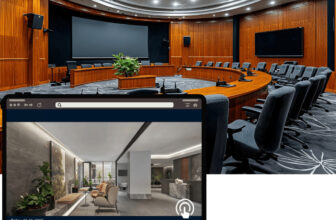The Best Heatmap Tools for SEO Optimization

When it comes to understanding how users behave on your website, traditional metrics like bounce rate or session duration only tell part of the story. To go deeper, heatmap tools offer a visual and intuitive way to analyze user interaction. For any seo singapore agency, these tools are essential for improving user experience, increasing engagement, and ultimately boosting rankings.
Heatmaps allow you to see what users are clicking on, how far they scroll, and where their attention lingers. Let’s explore the top heatmap tools that can help you optimize your site for both users and search engines.
Why Use Heatmap Tools for SEO?
Heatmaps help bridge the gap between data and design. By showing how visitors interact with your website, they reveal what’s working—and what isn’t.
Here’s why they matter for SEO:
-
Help identify areas of user frustration or confusion
-
Highlight unused navigation elements
-
Show which parts of your content attract attention
-
Provide insights to improve calls to action
-
Complement metrics like bounce rate and session duration
1. Hotjar
Hotjar is one of the most popular and user-friendly heatmap tools available today. It offers heatmaps, session recordings, and user feedback tools all in one.
Key Features:
-
Click, move, and scroll heatmaps
-
Session replays for deeper analysis
-
On-site surveys and polls
-
Easy integration with most platforms
Best For: Marketers who want both behavior tracking and feedback tools in one dashboard.
2. Crazy Egg
Crazy Egg is designed to give you clear visual data through heatmaps, scrollmaps, and confetti reports. It also includes A/B testing tools, making it ideal for conversion rate optimization.
Key Features:
-
Snapshots of user behavior on different devices
-
Scroll depth analysis
-
Overlay and confetti views to distinguish traffic sources
-
Built-in editor for quick changes
Best For: Teams that want to combine design changes and behavior analysis.
3. Microsoft Clarity
If you’re looking for a free yet powerful tool, Microsoft Clarity is a great option. It provides heatmaps, session recordings, and basic metrics—all without affecting your site’s performance.
Key Features:
-
Free to use with no traffic limit
-
Session recordings with filters
-
Click and scroll heatmaps
-
Insightful dashboards with rage click detection
Best For: Businesses on a budget or those just getting started with heatmaps.
4. Smartlook
Smartlook is another great tool that offers heatmaps alongside detailed session recordings and analytics. It’s particularly useful for e-commerce and mobile-first websites.
Key Features:
-
Works on both desktop and mobile
-
Tracks events automatically
-
Funnels and analytics tools
-
GDPR-compliant with secure data practices
Best For: E-commerce brands and apps wanting full behavioral insight.
5. Lucky Orange
Lucky Orange combines multiple CRO tools into one package. It offers heatmaps, chat, recordings, and conversion funnels—making it great for agencies or businesses managing high traffic.
Key Features:
-
Dynamic heatmaps
-
Live chat integration
-
Conversion funnels
-
Visitor polls and surveys
Best For: Businesses that want real-time interaction plus visual data.
How Heatmap Tools Boost SEO
Here’s how heatmap tools directly improve your SEO strategy:
-
Content Optimization: See which blog sections get attention and which are skipped, then adjust formatting or placement accordingly.
-
Navigation Refinement: If users aren’t clicking your menu, it might need reworking.
-
Improved CTA Placement: Heatmaps help you place CTAs where users naturally focus.
-
UX Enhancements: Reduce bounce rates by fixing areas where users stall or get stuck.
-
Mobile SEO Insights: Heatmaps help optimize layouts for mobile-first indexing.
Choosing the Right Tool for Your Business
If you’re working with a seo singapore agency, make sure they integrate heatmap insights into your site audits and redesigns. The right tool depends on your specific needs, but some general guidelines include:
-
Go with Hotjar or Crazy Egg if you want all-in-one analytics and optimization
-
Use Microsoft Clarity if you want a free, lightweight option
-
Choose Smartlook for mobile and app tracking
-
Select Lucky Orange for a comprehensive CRO solution
Each of these tools has unique strengths, so consider running free trials to find the best fit.
Conclusion
Heatmaps give you a behind-the-scenes look at how users engage with your website. They highlight opportunities for improvement that can significantly enhance SEO performance. By pairing this visual data with traditional SEO techniques, you create a more user-focused site that ranks higher and converts better.
Whether you’re doing DIY optimization or partnering with a seo singapore agency, heatmap tools should be part of your SEO toolkit. They reveal the hidden behaviors that analytics alone can’t show, helping you make smarter, data-backed decisions that lead to real result.