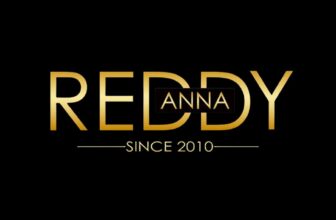In today’s music industry, streaming platforms have become essential for artists looking to share their work with a global audience. Whether you’re a new musician or an experienced producer, getting your music on popular platforms like Spotify can open up new opportunities for exposure and growth. This guide walks you through the steps for uploading your music to Spotify and maximizing your reach through streaming.
Understanding the Importance of Streaming Platforms
Before diving into the technical steps, it’s important to understand why streaming platforms are so vital for musicians today. The music industry has undergone a major transformation with the rise of digital music consumption. In fact, streaming is now the leading way people listen to music. Services like Spotify have millions of active users worldwide, making it one of the best platforms to showcase your work.
For any artist, Share your album on Spotify quickly to start building your audience. By getting your music on Spotify, you gain access to its vast user base, increasing your chances of being discovered by listeners who are actively searching for new music. Beyond just uploading, there are ways to optimize your presence and improve your chances of success.
Step 1: Create a Spotify Artist Account
Before you can share your music on Spotify, you’ll need an artist account. Spotify provides a platform called Spotify for Artists, which allows you to manage your music, view analytics, and gain insights into your audience. To sign up, you’ll need to create a Spotify account and claim your artist profile.
Once you’ve claimed your profile, you’ll be able to customize it, upload your bio, and even manage your playlist placements. Make sure your profile is complete and visually appealing—this is your first opportunity to make an impression on potential listeners. You’ll also want to ensure that your profile reflects your unique brand and sound, making it stand out from the competition.
Step 2: Choose a Distribution Service
Spotify does not allow direct uploads from individual artists. Instead, you’ll need to use a third-party music distribution service. These services act as intermediaries between you and the streaming platforms, handling the logistics of getting your music onto Spotify and other services like Apple Music and Tidal.
There are several distribution services available, including platforms like TuneCore, DistroKid, and CD Baby. These services typically charge either a one-time fee or an annual subscription in exchange for uploading and managing your music. When selecting a service, consider factors like pricing, ease of use, and whether they offer additional features like royalty collection and marketing tools.
Step 3: Prepare Your Music for Upload
Once you’ve selected a distribution service, it’s time to prepare your music for upload. Before submitting your tracks, make sure they meet the technical specifications required by the platform. For Spotify, this includes ensuring that your audio files are in the correct format (usually WAV or FLAC), and that they’re of the highest possible quality.
Along with the audio files, you’ll need to provide additional information such as album artwork, track titles, and metadata. Metadata is crucial for proper identification and royalty tracking. Make sure that your track names, album titles, and artist names are spelled correctly, as this information will be used across Spotify’s system to organize and categorize your music.
Album artwork is also a vital part of the process. Make sure your artwork adheres to Spotify’s guidelines, which require a minimum resolution of 3000 x 3000 pixels. The cover art is often the first thing listeners will notice, so it should be visually compelling and representative of your music.
Step 4: Submit Your Music to the Distributor
After you’ve prepared your tracks and all necessary metadata, it’s time to submit your music to your chosen distributor. The process for submitting your album varies depending on the service, but it generally involves uploading your audio files, adding your metadata, and confirming the release date. Many distributors offer the option to select multiple platforms for distribution, so you can easily get your music on not only Spotify but also Apple Music, YouTube, and more.
Once submitted, your distributor will send your music to Spotify, where it will be reviewed. The review process can take anywhere from a few days to a couple of weeks, so be sure to submit your music ahead of time to ensure it’s available on your desired release date.
Step 5: Promote Your Music on Spotify
After your album is live on Spotify, it’s important to promote it. Simply uploading your album isn’t enough—now, you need to get the word out and attract listeners. Start by sharing your music on your social media profiles, email newsletters, and website. Engaging with your fans directly is a great way to encourage them to listen to your music and add it to their personal playlists.
One of the best ways to promote your album is by Share your album on Spotify quickly to playlist curators. Spotify playlists, both editorial and user-generated, are a great way to expose your music to a larger audience. Research playlists in your genre and reach out to curators with a compelling pitch, ensuring that your music fits the vibe and style of the playlist.
Step 6: Analyze Your Performance
Once your music is out there, it’s important to keep track of how it’s performing. Spotify for Artists provides in-depth analytics that allow you to see how many streams you’re getting, where your listeners are located, and how they’re discovering your music. This data can help you refine your marketing strategies, determine which songs are the most popular, and tailor future releases to your audience.
By regularly reviewing your analytics, you can adapt your promotional efforts to increase your visibility and maximize your chances of success. Additionally, you can use this data to engage with your fans more effectively and improve your relationship with your audience.
Related Articles:
For further reading, explore these related articles:
- How to Share your album on Spotify with 100% royalties
- Share Your Album on Spotify Without Paying Fees
For additional resources on music marketing and distribution, visit DMT Records Private Limited.