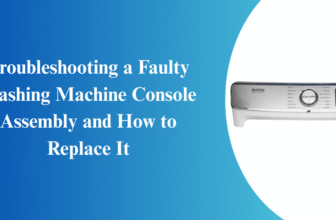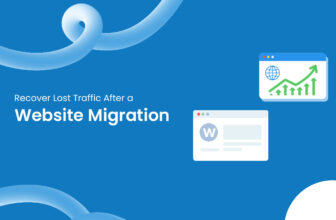Ensuring your WordPress site is secure involves choosing the best backup plugin. Best WordPress Backup Plugins offer effective solutions to protect your site’s data and facilitate quick recovery. With many options to choose from, finding the best backup plugin for your site can be challenging. This guide explores top WordPress backup plugins and their features to help you make the best choice.
Why Regular Backups are Essential
Regular backups are critical for maintaining the safety of your WordPress site. They provide a fallback option in case of data loss, security breaches, or server issues. By keeping your backups current, you ensure that your site’s content and settings are preserved and can be restored if necessary.
Recommended Backup Plugins for WordPress
1. UpdraftPlus
UpdraftPlus is a leading backup plugin praised for its comprehensive features. It supports full backups of your WordPress files and database and allows storage on remote platforms like Google Drive, Dropbox, and Amazon S3. UpdraftPlus offers scheduled backups and an intuitive interface, making it a popular choice for many WordPress users.
2. BackWPup
BackWPup is a versatile backup plugin that provides robust backup options. It allows you to save backups to multiple cloud storage services, including Dropbox and Google Drive. BackWPup also includes database optimization and repair features, contributing to your site’s overall health. Its flexibility and dependability make it a strong candidate for the best backup plugin.
3. VaultPress
VaultPress, developed by Automattic, offers real-time backups with seamless WordPress integration. This premium plugin provides automatic daily backups and on-demand options, along with security scanning to protect against threats. VaultPress’s extensive features make it an excellent choice for comprehensive site protection.
4. BlogVault
BlogVault is known for its incremental backup feature, which saves only the changes made since the last backup. This method minimizes server load and storage use while ensuring efficient backups. BlogVault also provides one-click restore options and a staging environment for testing changes, making it a valuable backup solution.
5. BackupBuddy
BackupBuddy by iThemes delivers a complete backup solution with features like scheduled backups, off-site storage, and site migration. It is renowned for its reliability and straightforward setup, making it a versatile tool for WordPress site management. BackupBuddy’s all-in-one approach makes it a preferred choice for many users.
How to Determine the Best Backup Plugin
To select the right backup plugin, consider factors such as ease of use, storage options, backup frequency, and additional features like security scanning. Testing each plugin and reviewing user feedback will help you choose the best solution for your WordPress site’s needs.
In summary, while Best WordPress Backup Plugins offer various features, the best plugin for your site will depend on your specific requirements. Assess each option to find the one that provides the protection and functionality you need.