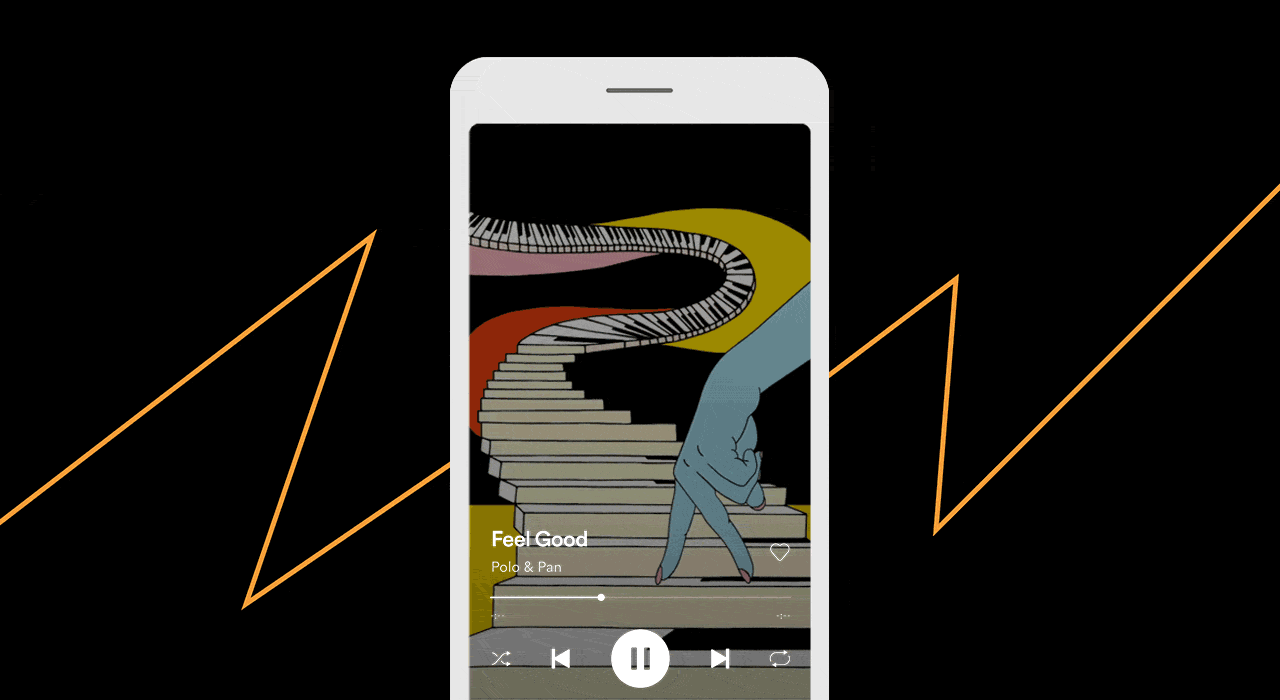
Creating captivating Spotify cover art motion requires the right tools. Whether you’re a seasoned designer or a beginner, choosing the right software can make a significant difference in the quality and impact of your motion graphics. This article explores the top software options available for creating dynamic Spotify cover art motion, helping you select the best one for your needs.
Overview of Popular Software:
Introduction to Motion Graphic Tools:
There are various tools available for creating motion graphics, each with unique features and capabilities. The right software for you will depend on your skill level, budget, and specific project requirements. Here, we’ll explore some of the most popular options, including Adobe After Effects, Canva, Photoshop, Blender, GIMP, and more.
Adobe After Effects:
Key Features and Benefits:
Adobe After Effects is a powerhouse in the world of motion graphics and visual effects. It offers a comprehensive set of tools for creating intricate animations, compositing, and adding special effects. Key features include advanced keyframing, 3D animation, and integration with other Adobe Creative Cloud apps like Photoshop and Illustrator.
Basic Tutorial for Beginners:
For those new to After Effects, starting with the basics is crucial. Here’s a step-by-step guide:
Creating a New Project: Open After Effects and create a new project. Set your composition settings, ensuring the dimensions match Spotify’s requirements (3000×3000 pixels).
Importing Assets: Import your static cover art and any additional elements you want to animate.
Adding Keyframes: Use keyframes to animate your elements. This can include moving objects, changing opacity, or scaling images.
Applying Effects: Experiment with various effects, such as motion blur, to enhance the realism of your animations.
Preview and Adjust: Continuously preview your animation and make adjustments as needed.
Exporting Your Animation: Once satisfied, export your animation in a format compatible with Spotify, such as MP4.
Canva:
How Canva Simplifies the Design Process:
Canva is an excellent tool for beginners or those looking for a more straightforward design process. It provides a user-friendly interface with drag-and-drop functionality, making it easy to create motion graphics without extensive design experience.
Creating Motion Graphics with Ease:
Canva offers various templates specifically designed for animated graphics. Here’s how to create motion cover art using Canva:
Choosing a Template: Start by selecting a motion graphic template that suits your style.
Customizing Your Design: Customize the template with your images, text, and brand elements.
Animating Elements: Use Canva’s animation features to add movement to your design. You can animate text, images, and other elements with simple transitions and effects.
Exporting Your Design: Once your animation is complete, export it as a GIF or video file, ensuring it meets Spotify’s specifications.
Photoshop:
Advanced Techniques for Professional Designers:
While traditionally used for static images, Photoshop can be combined with other tools to create animated elements. For more advanced users, Photoshop offers powerful editing capabilities that can enhance your motion graphics.
Integrating Motion Elements into Static Designs:
To create motion graphics in Photoshop, you can use the Timeline feature to animate layers. Here’s a brief guide:
Creating Your Design: Start by designing your cover art as you normally would in Photoshop.
Opening the Timeline: Go to Window > Timeline to open the Timeline panel.
Animating Layers: Convert your layers to smart objects and use keyframes to animate their properties, such as position, opacity, or style.
Exporting Your Animation: Export your animated design as a video file or GIF.
Other Noteworthy Tools:
Blender:
Blender is a free, open-source software that offers powerful 3D animation capabilities. It’s ideal for creating more complex motion graphics that involve 3D elements.
GIMP:
GIMP is another free, open-source tool that provides many of the features found in Photoshop. While it doesn’t have native animation capabilities, you can create frames for your animation and export them for use in other animation software.
Other Tools:
There are several other tools worth exploring, such as Lumen5, Renderforest, and PixTeller, each offering unique features for creating motion graphics.
Choosing the Right Tool:
Factors to Consider Based on Your Skill Level and Needs:
Beginners: Canva and Lumen5 are excellent choices for those with little to no design experience.
Intermediate Users: Photoshop and GIMP offer more advanced features while remaining accessible to users with some design knowledge.
Advanced Users: Adobe After Effects and Blender provide extensive capabilities for professional-grade motion graphics.
Recommendations for Beginners and Advanced Users:
Beginners: Start with Canva to familiarize yourself with basic animation concepts before moving on to more advanced tools.
Advanced Users: Dive into Adobe After Effects or Blender to take full advantage of their powerful animation and compositing features.
Selecting the right software is crucial for creating effective Spotify cover art motion. Whether you’re a beginner or a professional, there are tools available to suit your needs and help you produce high-quality, engaging motion graphics that enhance your music profile.
Discover the perfect tool for your Spotify cover art motion creations. Try out these software options and share your experiences with us! Let’s inspire each other to create stunning visuals that captivate our audiences.
Related Articles:
For further reading, explore these related articles:








[…] post Top Software for Creating Spotify Cover Art Motion appeared first on ezine […]
Стоимость дипломов высшего и среднего образования и как избежать подделок
Легальные способы покупки диплома о среднем полном образовании
Быстрая схема покупки диплома старого образца: что важно знать?
Покупка диплома о среднем полном образовании: как избежать мошенничества?
fabulousroleplay.5nx.ru/viewtopic.php?f=40&t=157
диплом о среднем образовании купить диплом о среднем образовании купить .
Узнайте, как приобрести диплом о высшем образовании без рисков
Можно ли быстро купить диплом старого образца и в чем подвох?
Как избежать рисков при покупке диплома колледжа или ПТУ в России
Пошаговая инструкция по официальной покупке диплома о высшем образовании
Возможно ли купить диплом стоматолога, и как это происходит
Как быстро получить диплом магистра? Легальные способы
Покупка диплома о среднем полном образовании: как избежать мошенничества?