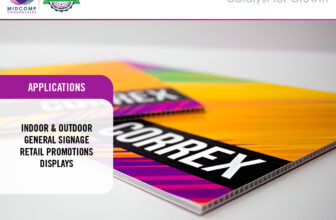When you work in the SQL Server Environment, it becomes quite common to encounter numerous errors. One of these errors is when the SQL Server is ‘Unable to Open MDF File Access Denied’, or basically the SQL Server Error 5120. There can be various issues that may lead to this error to occur, but the most common reason is considered to be permission issues.
So with the help of this write-up, we will be discussing these reasons and how the users are affected due to this SQL Server Error. Let’s begin by understanding the error and the causes first.
SQL Server Error 5120 and Its Causes
This SQL Error occurs usually due to issues with file permissions or due to another process locking the file.
The error mainly occurs while you are attaching or restoring a database. And there are numerous reasons that can lead to this issue. Some of these cases are:
- Insufficient File Permissions:
If the SQL Server does not have proper permissions to access the database files or the MDF file, the server will fail to access the MDF file and further cause the ‘Unable to Open MDF File Access Denied’ error.
- Restriction In User Account Controls:
The error may also occur if the User Account Controls are restricted, as it may restrict the server from accessing the database or MDF files.
- Another Process Using the File Already:
If the MDF files are being accessed by any other process, it will prevent the SQL Server from reading or accessing it, resulting in the SQL Server Error 5120.
These are a few reasons that can lead to causing this error. And the error further affects the users in performing the necessary tasks. Let’s take a look at what are the challenges the users might be facing due to the SQL Database error.
Challenges Encountered Due to SQL Error 5120
There are certain challenges that you may come across while dealing with the ‘Unable to Open MDF File Access Denied’ error. These problems might affect your workflow, as well as affect the data present within the database. Here are some of the reasons how users are affected due to the error.
- Increased Application Downtime: After the occurrence of the error, the user won’t be able to access the database and will not be able to perform any task that they are required to do. And till the error has been repaired, or resolved, it will only increase the downtime of the application.
- Data Inaccessibility: When the database becomes inaccessible, it further restricts the access to the crucial data within the database. That may further lead to other challenges that the user might come across.
- Corruption of Data: While repairing the database or resolving the error, due to any improper implementation of the method, or using the wrong method, can result in corrupting the data or the database.
- Possible Data Loss: If the database gets corrupted during the repair process, there are high risks of partial or complete data loss. So this might also create a huge problem for the user.
When the user comes across these many challenges, due to the SQL Server Error 5120, or even the repair process of the error, they often get concerned about which solution to go for. But not to worry, we are the with the best solutions they can use to resolve the error in a more efficient way. Let’s move to the solutions now.
Methods to repair the SQL Database Error
There are multiple methods to repair the error. We will be discussing the methods and solutions one by one to understand their working in a better way. The first method we will be discussing is the manual method. This method is generally used for troubleshooting and to check if there are any issues with the SQL Server.
Repair the Error With the Troubleshooting Method
This method includes a simple troubleshooting method. To repair the ‘Unable to Open MDF File Access Denied’ error, firstly close the SSMA (SQL Server Management Studio), and then start it again using the user credentials. Using the Run As Administrator mode will allow access with all the permissions without any barriers.

This is a general troubleshooting method which will simply allow the user to know if anything is wrong with the SQL Server. But if there are issues with the MDF file, this method won’t be very reliable. So to resolve the error in a more efficient way, we will now try the automated solution.
Automated Solution to Resolve SQL Server Error 5120
Using the automated solution to repair the SQL Error is much more efficient. As we already know that there can be various reasons for the error to occur, file corruption is the major cause. When the database is unable to be accessed the users can use a MDF file opener to view and inspect if the database has any corruptions or not. In case the MDF file is corrupted, we are suggesting the SQL Recovery tool to recover the corrupted database file.
Let’s take a look at the steps of how the method works.
- Install and launch the software and then click on the open button to MDF files in the software.
- Select the Scanning mode as per the intensity of the corruption.
- Choose the destination to save the recovered MDF File.
- After configuring the necessary settings, press on the export button to resolve the Unable to Open MDF File Access Denied.
These steps will help you to recover the MDF file to be read and accessed by the SQL Server. So by using the automated solution, users can easily repair the SQL Server error 5120. But that not only it, the solution offers many features that makes the solution much more trustworthy. Let’s take a look at the features provided by the software.
Advanced Features of the Software
MDF File Recovery: The software allows the users to recover the corrupted MDF files that might be causing the error.
Scanning Modes: Another advanced feature of the software is that it has dual scanning modes. The Quick scan mode is for the minor corruption. Whereas the Advanced Scan mode is for the major corruption in the MDF files.
Preview Recovered Components: Once the MDF file is recovered, it allows the users to preview the database before exporting them.
Export the Recovered Data: After MDF files have been scanned, recovered and previewed, the users also get an option to export and save the data in their local servers.
Conclusion
The SQL Server error 5120 can create much more challenges for the user during the repair process as well. So to repair the Unable to Open MDF File Access Denied error, we have recommended multiple solutions with their workings.