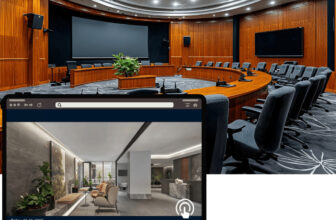Is your Windows 11 Start menu suddenly feeling a bit crowded? Well, you’re not alone. Microsoft has rolled out a new update, and it’s bringing some changes to the party. Let’s dive in and see what’s shaking up our beloved Start menu!
A Sneak Peek into the Start Menu Evolution
So, what’s the buzz about this new update? Microsoft has just dropped the April optional update for Windows 11 versions 22H2 and 23H2, and guess what? It’s tossing recommended apps into your Start menu mix. Yep, you heard it right. Ads for other apps will now cozy up in your Start menu. But hey, it’s not all bad news. This update is like a sneak peek into the future because these changes are gearing up for the big May Patch Tuesday update.
Also Read: How to take a screenshot in Windows 10 and 11 (8 ways)
Beyond Just Recommended Apps
But wait, there’s more! This update isn’t just about throwing ads in your face. Microsoft has sprinkled in some goodies to help you navigate your digital playground more efficiently. Now, your frequently used apps will strut their stuff in the Recommended section of the Start menu. It’s like having your favorite snacks lined up on the kitchen counter for easy access. And you know what’s even better? You can customize this section just the way you like it. Remember how you could do this with Windows 10? Well, it’s back, baby!
Taking Control of Your Start Menu
Now, I know what you’re thinking. Ads in the Start menu? No, thank you! But fear not, my friend. You have the power to take control. Just head over to the Windows 11 Settings app, and with a few clicks, you can bid those pesky recommendations farewell. However, keep in mind that disabling these recommendations might lock you out of some nifty features. It’s like turning down free samples at the grocery store – you might miss out on something unexpectedly delicious.
Brightening Up Your Desktop and Lock Screen
But wait, there’s more! This update isn’t just about the Start menu shenanigans. Microsoft has also given some love to your desktop and lock screen widgets. Say goodbye to those blurry icons cluttering up your taskbar widgets. With some fancy new animated icons, your desktop is about to get a whole lot livelier. And let’s not forget about the lock screen widgets – they’re getting a makeover too! Fresh images and a more personalized experience are on the menu for every Windows 11 user.
Now, before you hit that update button, there’s something you should know. According to XDA Developers, there’s a tiny hiccup you might encounter after installing this update. You might find yourself unable to change your profile image. But fear not, Microsoft has got your back. They’ve acknowledged the issue and promised to fix it in a future update. So, when Patch Tuesday rolls around in May, this little bump in the road should be nothing more than a distant memory.
Grabbing the Update by the Horns
So, how do you get your hands on this update? Well, it’s simple. Since it’s an optional update, your computer won’t install it automatically. But if you’re eager to give your Start menu a facelift, just head over to Settings and click on the Windows Update section. There, you’ll find the update waiting for you with a friendly little install button. Go ahead, give it a click – your Start menu will thank you later!
What’s in Store for Windows 11 Users?
The April optional update for Windows 11 is shaking things up with ads in the Start menu and improvements to widgets.
How Do I Customize My Start Menu?
You can personalize your Start menu by pinning your frequently used apps and tweaking the settings in the Windows 11 Settings app.
Can I Disable the Ads in the Start Menu?
Yes, you can disable the ads by adjusting the settings in the Windows 11 Settings app to suit your preferences.
Will I Lose Features If I Disable Recommendations?
Disabling recommendations might limit access to certain features linked to the Recommended section of the Start menu.
What’s the Deal with the Desktop Widgets?
The update addresses blurry icons in desktop widgets and introduces new animated icons for a livelier desktop experience.
Conclusion
With the April optional update for Windows 11, Microsoft is giving users more control over their Start menu experience while sprucing up their desktop and lock screen. So, whether you’re excited about the new features or cautious about potential bugs, one thing’s for sure – change is on the horizon, and it’s up to you to embrace it.