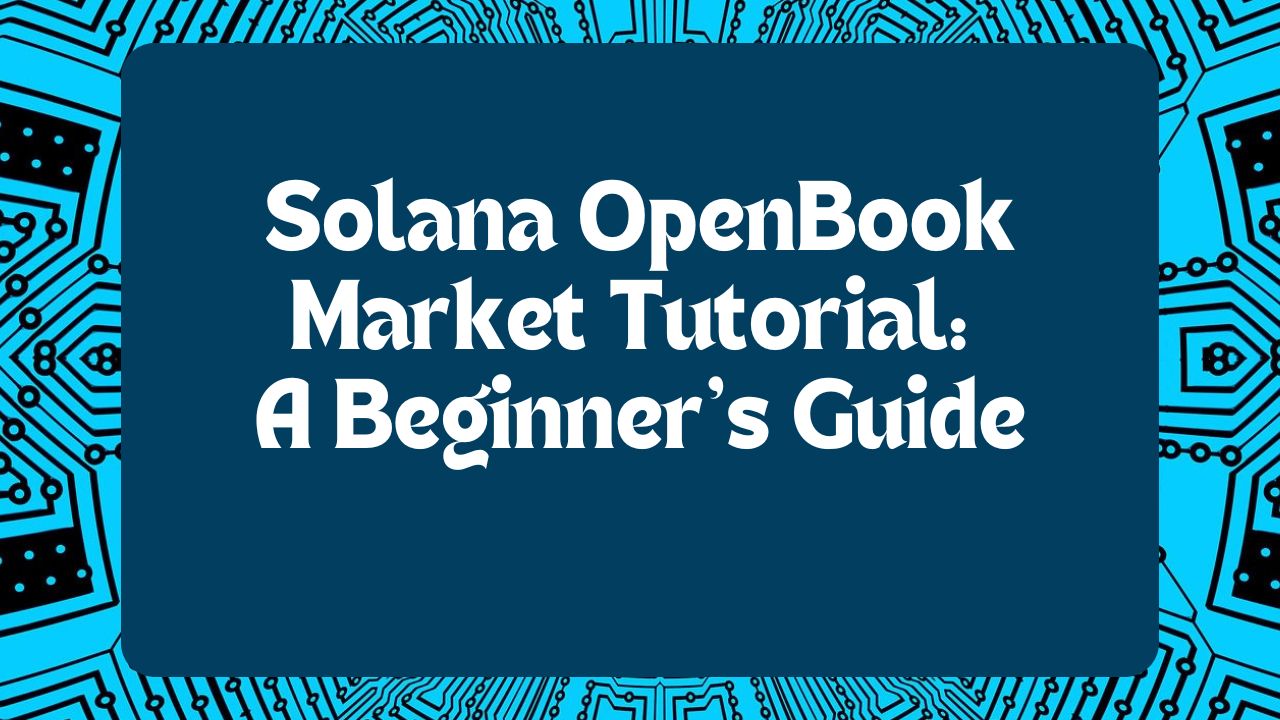
Introduction
The Solana blockchain is among the many burgeoning blockchains in the crypto sphere, celebrated for its efficiency, speed, and relatively low-fee transactions. This network provides the OpenBook Market where users have an opportunity to exchange tokens without intermediates which also creates transparency in the market. Now, let’s see how you can create and manage an OpenBook Market on Solana – even if you have no prior experience doing so.
What is Solana’s OpenBook market?
OpenBook Market on Solana is a DEFI marketplace that occurs on the basis of an order book. An order book is an indicating mechanism that shows orders placed by buyers and sellers who shall be matched according to price and volume. This setup makes trades simple and open without compromising the market through a centralized prone to manipulation authority. The trades are completely in your hands as a user, and choose the assets you wish to trade.
Contrary to centralized exchanges which require a third party to hold your tokens and manage them, the OpenBook Market integrated with Solana provides token holders with maximal security and anonymity.
SOL OpenBook: How to Create a Market
Sign up for a Solana OpenBook account to create your market; designing your markets on Solana OpenBook has never been easier with the SolHub.io interface. Here you have detailed instructions on how the market can be created.
1. Choose Your Base and Quote Tokens
The beginner option involves choosing the Base Token and Quote Token. The base token is the main asset that you are willing to exchange for something else like SOL/USDC and other tokens. quote, the token is the second asset and works to determine the value of the base token during the trade.
- For most trading pairs and on the Solana OpenBook Market interface, the base token is on the left side of the screen while the quote token is on the right side.
- Both have a box at the bottom where you can type the particulars of the token you are using. It is after choosing the tokens that a person can easily go ahead and create the market.
3. Enter Token Details
The next input is the quantity of the selected token that you would like to issue out in the market. For example, if you are trading SOL, then let the buyer know how much SOL is on offer. Below the token entry, there are extra settings in case you need to tweak your market in some way.
4. Advanced Options
To get more control over your market, you can always turn on the Advanced Options using the toggle button. These settings allow you to customize key aspects like:
- Event Queue Length: This influences how the system facilitates the processing of incoming trade requests.
- Request Queue Length: This defines how many trades requests the user can have on a queue at any one time.
- Order Book Length: This establishes the greatest limit of orders that can be entered on the order book.
These options are handy when used by an expert with the specific aim of tweaking the performance of his/her market.
4. Select a Standard OpenBook Market
Selecting from a list of OpenBook formats, you will be asked to select a standard OpenBook market. These may range from 2.8 SOL, 1.5 SOL, and 0.4 SOL which are considered as different market conditions.
- On the right side of this section, you will find parameters such as Event Queue Length and Request Queue Length with boxes below them which you can use to set your parameters.
5. Create Your Market
Once you have made all the settings, there is a large button at the bottom of the page labeled “Create Market.” It will set your OpenBook Market safely, as all transactions will be covered by Solana’s smart contracts on-chain. Note that once the market is created, the settings are not modifiable; thus, review them as you lock your market.
To learn more about how it works check out Solana OpenBook Market here.
Why Use Solana’s OpenBook Market?
The OpenBook Market – Solana provides high speed, and high security, and is fully decentralized. The key feature of Solana is that it can really move transactions at a faster pace compared to other popular blockchains such as Ethereum to cater to the traders who frequent the ecosystem for fast order matching.
The OpenBook Market proves this in the way trade is treated with full disclosure of the processing method. Using an order book you can directly see the buy/sell orders and it allows you to understand the market situation better.
For those users that want more specific features the advanced options are available, enabling the platform to be tailored to a trader’s requirements.
Conclusion
To begin decentralized trading, opening a market on the Solana OpenBook platform is as basic yet effective. The platform provides simple procedures ranging from the selection of tokens, and input of details to the setting up settings which in the end make the platform ideal for frequent use for all kinds of users, from novices to experts in trading. For beginners, this guide has captured some of the fundamental procedures to get acquainted with the OpenBook Market if you are new to Solana or a seasoned trader, the platform has the best interface to work with.
Frequently Asked Questions (FAQs)
Why is an OpenBook Market designed for Solana?
An open book market on Solana is a commercial platform where tokens can be exchanged without the intermediation of traditional financial systems. It was extended to support maximum order types, and unlike exchange platforms, it has a simple and well-organized order book to create an efficient and transparent trading environment. This reduces the chances of someone holding use control over the tokens since the trades are executed on the blockchain.
How do I get independent tokens: base and quote?
To create a market, select the so-called Base Token – the main asset that a user wants to trade, and the Quote Token, through which the price of the Base Token is set during trading. The tokens that you will decide on will comprise a trading pair. For instance, when you decide to use SOL as their base token and USDC as a quoted token, the trading pair enables users to trade SOL for USDC.
What do the advanced options Mean?
The technical configuration of your market is made possible through the Advanced Options available on the platform. You have the Event Queue Length that defines how trade requests are served and the Request Queue Length that defines the serve limit on trade request lines. Also important is the Order Book Length which gives you the option of putting orders in the order book with a certain length.
Can You Change Market Settings After Creation?
No, once a market is formed, all of the settings become constant or are in other words frozen. These are for example the queue lengths as well as the order book length. However, the settings require a rock-bottom approach before finalizing the creation of the market.






