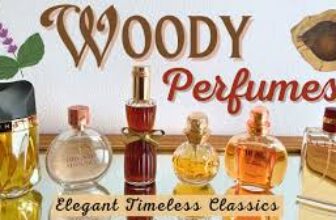Experiencing inconsistent results from a Netplus Speed Test can be frustrating, especially when you rely on a stable internet connection for work, streaming, or gaming. Fluctuations in speed can arise from various factors, and understanding these can help you diagnose and resolve the issue. Here are some common reasons why your Netplus Speed Test may be yielding inconsistent results and tips on how to address them.
1. Network Congestion
One of the most common reasons for fluctuating speeds is network congestion. This typically occurs during peak usage hours when many users are online simultaneously, leading to slower speeds due to the increased demand on the network. If your Netplus Speed Test shows varying results throughout the day, consider running tests at different times to see if congestion is affecting your speed.
2. Wi-Fi Interference
If you’re testing your speed over a Wi-Fi connection, interference can significantly impact your results. Factors such as physical obstructions (walls, furniture), other electronic devices (microwaves, cordless phones), and neighboring Wi-Fi networks can all contribute to signal degradation. For more consistent results, try conducting a Netplus Speed Test using a wired connection, which can eliminate many sources of interference.
3. Device Limitations
The device you’re using to run the Netplus Speed Test can also affect the results. Older devices or those with limited processing power may struggle to handle high-speed connections, leading to slower speeds being reported. Ensure your device is updated and capable of supporting the speeds provided by your internet plan.
4. Background Applications
Running background applications that use bandwidth, such as streaming services, large downloads, or cloud backups, can impact your Netplus Speed Test results. Before conducting a test, close unnecessary applications and pause any ongoing downloads to ensure that your connection’s full capacity is available for the speed test.
5. Router Performance
The performance of your router can greatly influence your internet speed. An outdated or malfunctioning router may not handle higher speeds effectively, leading to inconsistent test results. Regularly restarting your router and ensuring it’s running the latest firmware can help improve performance. If your router is several years old, consider upgrading to a newer model that supports the latest standards.
6. ISP Throttling
Some internet service providers may throttle speeds during periods of high usage or for certain types of traffic. If you consistently notice lower speeds during specific activities (like streaming or gaming), it might be worth contacting your provider to inquire about their policies. This can help you understand if throttling is affecting your Netplus Speed Test results.
7. Network Equipment Issues
Inconsistent speeds may also stem from issues with network equipment, such as cables, switches, or extenders. Ensure that all connections are secure and that cables are in good condition. Using damaged cables or improper connections can lead to performance issues that affect your speed tests.
8. External Factors
Finally, external factors such as service outages, maintenance work, or upgrades in your area can temporarily affect your internet speed. Checking for any alerts from your internet provider regarding service interruptions can provide insight into whether external issues are impacting your Netplus Speed Test results.
Conclusion
If your Netplus Speed Test is showing inconsistent results, it’s essential to consider various factors that could be affecting your internet connection. By addressing issues such as network congestion, Wi-Fi interference, device limitations, and background applications, you can work towards achieving more consistent and reliable speeds. Regular testing and troubleshooting can help ensure that you’re getting the most out of your internet connection, allowing you to enjoy a smoother online experience.